What is Router in Networking
Router in meaning
A Router is a networking device that is used to transfer data packets between different computer networks. The main function of a router is to direct traffic on the Internet. It directs the information from the Internet to the main destination. Data from the Internet comes in a form of analog signals but as we know our computers and devices understand only digital signals so this data gets decoded by Modem, then these digital signals are forwarded to the Router where it reads the network address on the header of the data packet to determine the destination of device.
[What is Router in Networking]
History of Router
In 1966 Donald Davies for the first time proposed the concept of “Interface computers “ for NPL. The same Idea was formulated by Wesely Clark and he named the device “Interface Message Processor” (IMP) which has functionality the same as today’s router.
Types of Router in Networking
There are three types of Routers which we most at a time.
- Broadband Router
- Wireless Router
- Another type of Router
Broadband Router
These types of Routers are mostly used to provide high-speed Internet connection to the computer. It is needed when you connect to the phone over Voice over IP technology.
Wireless Router
These types of routers are used to provide Internet connectivity to Laptops and smartphones in-house or Offices. Wireless routers are capable of generating a wireless signal with the range of 150 feet to 300feet. We can make a wireless router more secure by adding ID and Password.
Another type of Router
It includes routers like Edge Router, Core Router, Brouter.
Core Router:- Core router is a router that is used to route the data within the network. It cannot route the data with another external network. It is used by ISPs as it provides fast and Powerful data Interfaces.
Brouter:- It is a combination of Bridge and Router. It can route the data like a Router and with that, it can also transfer data between different networks like a bridge.
What is the Application of Router?
In Networking Router works like a Waiter of Restaurant, for example, you are a device(Mobile, Laptop, PC, etc) that is connected to the Internet here Internet is a Restaurant and there You ask for Pizza (your search) from Waiter (Router) then Waiter notes your Order and your Table number (network address) then he goes to the kitchen(searched web, image, etc) and then that Waiter brings your Order at your table without any mistake.
So here are some of the Applications of Router that we can’t forget as Internet geeks.
Step 2:- It provides high-speed Internet usage because it uses high STM links for connectivity. That’s why it is great for both wired and wireless connections.
Step 3:- In modern routers, there is a facility of USB ports in the hardware, which helps store the data in it and share it with other networks.
How to change the Password of the Router.
Sometimes your Friend comes to know about your Wi fi password and he leaks it with other friends. Hackers perform Man in the Middle Attack when they come to know about your Password. So here are few steps to change the password of the Router:-
- Enter the IP address of your Router in your browser.
- You are now on the Router login page, just Log in with the default username and password.
- Go to router setting.
- Select change password of Router or related to it.
- Change the Password,
- Now Save it.
- Bye Bye friends.
What is the IP address of my Router:-
Many People don’t their router’s IP address and they just find it on the router box. But here is Just a simple step that you can follow to know your router’s IP address.
Step 1) Open CMD on your computer.
Step 2) Type Ipconfig on the CMD terminal.
Advantage of Router.
There are lot’s of benefits of Router and here are some of them:-
Step 2) Dynamic Routing:- In this technique router determines the best path for the internetwork and transfers data from that route. It overall network traffic.
Step 3) Connection:- The main idea of the router is it increases productivity by connecting multiple people at a single time.
Disadvantage of Router
With many advantages, a router also carries some disadvantages, and here are a few of them:
1) Cost:- If we look at the cost then Router is not that pocket-friendly, as we compare other networking devices like Modem, Repeaters, Bridges, etc.
2) Usage:- At initial Router requires a lot of arrangement and NAT to the arrangement, then even for easiest association there should be a private IP Address doled out.
How to find the network key of Router
A network security key is a code that lets you connect to a secured private network. Every network uses a network key but not every network key so here are a few of the network keys that you must know about:
Step 2) WPA (Wi-fi protected Access): Uses a unique ‘packet mixing’ function and integrity checks. It was developed by the Wi-fi alliance.
There are many ways by which you can find your Network key of Router, so here are few ways that you can follow to know about your router’s network key
How to find a Network key using a Router?
This is way easier than any other method mentioned below, you just follow these steps to find your Network key:
Step 1: Access your home router as admin.
Step 2: Most of the brands have a Network key option available on the main page.
Step 3: If you don’t find the option then try to find a Wifi password in navigation. The Wi-fi connection setting screen shows you the security key.
How to find a Network key using Windows?
Finding a network key in windows is way easier than others, you just follow these simple steps to get access to your router network key:
Step 1: Click the Start menu and type Network status.
Step 2: In-Network status selects the” change adapter” option.
Step 3: Right-click on the active Wifi adapter and select Status.
Step 4: In the Wifi status window select Wireless Properties. This will open wireless network properties.
Step 5: Select the Security tab and enables the show character option available in the middle of the window.
How to find a Network key using Mac?
On Mac, it is also very easy to find the network key of the Router and you just follow these simple steps to find the network key:
Step1: Select Go and select the option of utilities and select the keychain access.
Step2: Select, log in and scroll down to find the active network.
Step3: Under the Name for your active network, select the checkbox next to
the Show password.
Step4: You will need to enter your Keychain password to see the network key.
What Router should I buy?
Buying a router is sometimes a headache for many people. There are varieties of the router as per as your need. A gaming router is a high-quality product but not for the average user because it is very costly.
So when you go for buying Router then you should check the following parameter as per your need :
Broadband compatibility: Sometimes router gets incompatible with the ISP’s data speed. So check the compatibility once more before buying a Router.
Wi-Fi bands: The main Wi-fi bands are 2.4GHz and 5GHz and for the domestic user Router must have a dual-band by which it can select the one for best performance.
MU-MIMO: This facility of Router makes it to deliver high-speed data, and with that, it also helps it to manage the big crowd.
Tag:- [What is Router in Networking,, what is a router,,]
Thank you to Read this Blog.














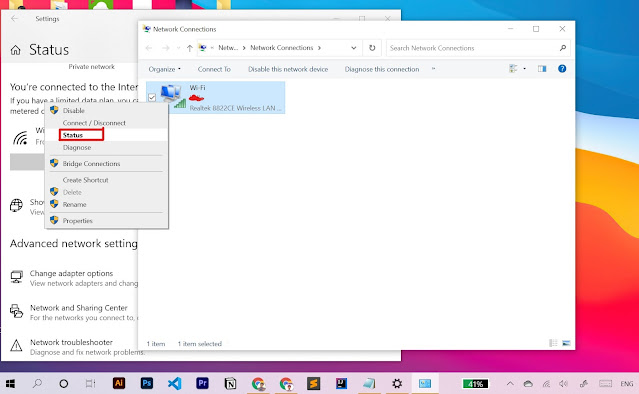



0 Comments
THANK YOU